Within Coding User, our team of industry experts and professional coders cover all the tools you need to get coding. From those first few lines of code that will change your world forever to insider tips and tricks to advance your skills and programming abilities. Each issue features up-to-date user tutorials, put together in an easy to follow step-by-step manner, building to create a multi-volumed series that will see you get to grips with code but also improve your knowledge, job prospects, and expand your horizons. Let’s get coding, where the only limit is your own imagination. Subscribe today! 100% Independent! Please note: ALL free content and gifts are also available via this digital edition.
Coding USER
Learning Linux
Fun Things to Do in the Terminal • Despite the seriousness of an operating system, the Linux community are certainly no strangers to a bit of fun. Over the years, the developers have created and inserted all manner of quirky and entertaining elements into the Terminal.
More Fun Things to Do in the Terminal • If the previous list of bizarre, and fun things to do in the Terminal has you wanting more, you’re in luck. We’ve put together another batch of both useful, and not so useful, commands for you to try out.
Linux Tips and Tricks • The Linux Terminal, you’ll no doubt agree, is an exceptional environment and with a few extra apps installed along with a smidgen of command knowledge, incredible and often quite strange things can be accomplished.
Command Line Quick Reference • When you start using Linux full time, you will quickly realise that the graphical interfaces of Ubuntu, Mint, etc. are great for many tasks but not great for all tasks. Understanding how to use the command line not only builds your understanding of Linux but also improves your knowledge of coding and programming in general. Our command line quick reference guide is designed to help you master Linux quicker.
A-Z of Linux Commands • There are literally thousands of Linux commands, so while this is not a complete A-Z, it does contain many of the commands you will most likely need. You will probably find that you end up using a smaller set of commands over and over again but having an overall knowledge is still very useful.
15 Essential Commands • In addition to the commands we’ve previously covered, here are fifteen extra, essential commands that you’ll find useful. As your Pi and Linux skills grow, these will also become more frequently used; covering networking, administration and more.
Python on the Pi
Starting Python for the First Time
Your First Code • Essentially, you’ve already written your first piece of code with the ‘print(“Hello everyone!”)’ function from the previous tutorial. However, let’s expand that and look at entering your code and playing around with some other Python examples.
Saving and Executing Your Code • While working in the IDLE Shell is perfectly fine for small code snippets, it’s not designed for entering longer program listings. In this section you’re going to be introduced to the IDLE Editor, where you will be working from now on.
Executing Code from the Command Line • Although we’re working from the GUI IDLE throughout this book, it’s worth taking a look at Python’s command line handling. We already know there’s a command line version of Python but it’s also used to execute code.
Numbers and Expressions • We’ve seen some basic mathematical expressions with Python, simple addition and the like. Let’s expand on that now and see just how powerful Python is as a calculator. You can work within the IDLE Shell or in the Editor, whichever you like.
Using Comments • When writing your code, the flow, what each variable does, how the overall program will operate and so on is all inside your head. Another programmer could...

 Autumn 2025
Autumn 2025
 Vol 9 2024
Vol 9 2024
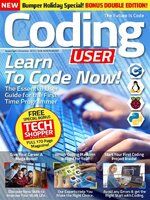 Vol 8 2023
Vol 8 2023
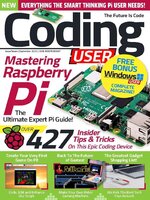 Vol 7 2023
Vol 7 2023
 Vol 6 2023
Vol 6 2023
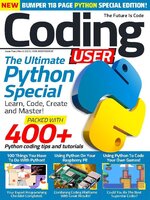 Vol 5 2023
Vol 5 2023
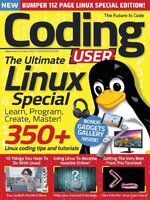 Vol 4 2022
Vol 4 2022