Are you one of the 800 million active users, posting in excess of 95 million photos per day to Instagram? It’s one of the most used social media services in the world. Are you really getting everything from your favourite app? Instagram offers more than simply somewhere to dump your occasional photos. You can do amazing things with this app to promote work, ethics, politics and much more. You can share a video of your personal best bench press or your child’s first steps. With so much content, there’s always something for someone within this rather wonderful app. Join us then, as we take a look at how Instagram works, what you can do with it and how you can push it to the limits with new and hidden features. This complete manual will help you get started and put you on the path to ultimate Instagram mastery. 100% Independent.
Get Your Exclusive FREE Gift Worth £9.99 Here!
Papercut’s Instagram USER MANUAL
Introduction and History of Instagram
Instagram Infographic
What is Instagram?
History of Instagram
Getting Started, Installation & Basic Use
Installing Instagram on Android
Installing Instagram on an iPhone
Installing Instagram on a PC
Instagram on Android
Instagram on an iPhone
Instagram on the Desktop
Instagram Online
Setting Up Your Profile
Linking Your Profile with Facebook
Share a post with a QR Code
Follow with a QR Code
Posting Your First Instagram
Posting a Video
Instagram Photo Filters
Beyond the Basics
Your Account Options
Settings
Privacy
Security Tips
Two-factor Authentication
Story Settings
Push Notifications
Instagram Web Portal
Instagram on Windows 10
Finding Content
Following Celebrities
Instagram Stories
Viewing Instagram Stories
Posting Your Story
Editing Stories
Adding Text and Drawings
Face Filters
Stickers
Live Streaming
Boomerangs
Making Reels
Watching Reels
Hands-free
Instagram Hacks and Tricks
Content Options
View all Liked Posts
Clear Search History
Rearrange Filters
Add a Fundraiser
Glossary of Terms
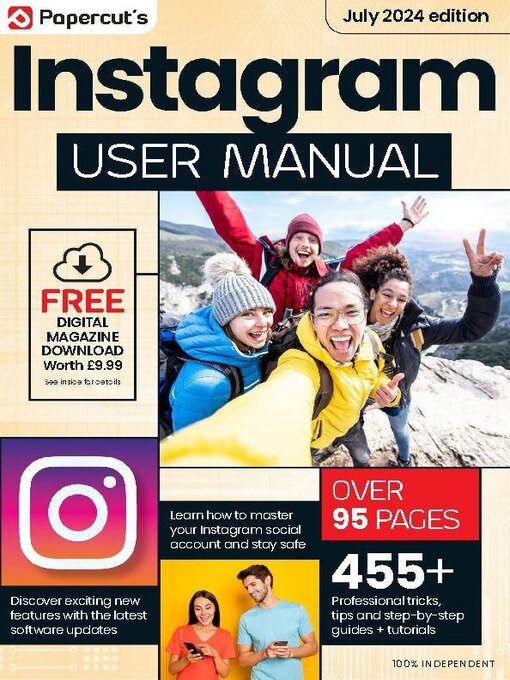
 Issue 4
Issue 4
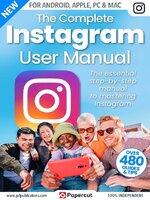 Issue 3
Issue 3
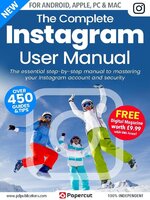 Issue 2
Issue 2
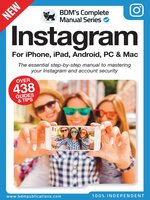 Instagram The Complete Manual
Instagram The Complete Manual
