Apple's macOS Monterey has some awesome features, and this publication is here to tell you all about them. Over the next 192 pages, we bring you tip-top tutorials and plain-English guides to Apple’s latest Mac operating system, its bundled apps and its advanced features. For beginners, we show you how to set up your Mac out of the box, and get to grips with its key functions such as Finder, trackpad gestures and the Dock. Our guides to Monterey’s key apps cover both the basics and their advanced features. Look out for guides to the Safari web browser, Mail email client and FaceTime for audio and video chats. We cover Monterey’s brand new features too, like Universal Control, Live Text, Focus, Quick Notes, iCloud+ and more. With our help, you’ll soon be using your Mac like a pro. 100% Independent.
- Available now
- New eBook additions
- New kids additions
- New teen additions
- Most popular
- Try something different
- See all
- Available now
- New audiobook additions
- New kids audiobook additions
- New teen additions
- Try something different
- See all
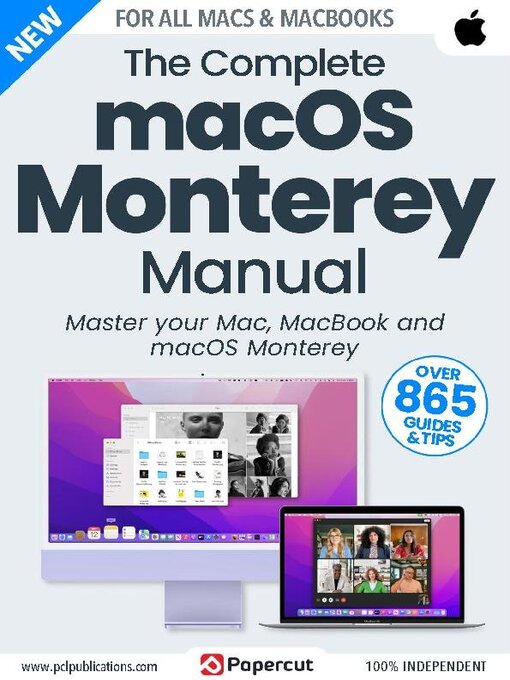
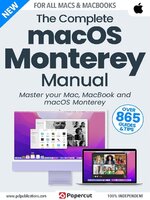 Issue 4
Issue 4
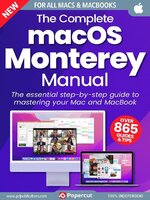 Issue 3
Issue 3
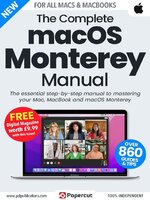 Issue 2
Issue 2
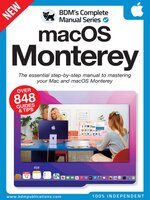 Issue 1
Issue 1
