The unmissable user guide to the latest updates to Apple’s macOS Big Sur for the Mac. Discover all the latest changes, features and apps first and learn how to use them to the fullest. If you own an iMac, MacBook, Mac mini, Mac Pro you need this exclusive and independent publication.
macOS Big Sur
Introduction to macOS Big Sur • Unveiled in June 2020 at the Apple WWDC (Worldwide Developers Conference), as a virtual conference only due to the Coronavirus pandemic, the Cupertino company’s latest operating system heralded the end of the version 10 line-up and introduced macOS 11: Big sur.
macOS HistoryX • macOS has quite an illustrious history. Here’s a quick recap from OS X through to Big Sur and how the operating system has evolved over time and with the ever-onward march of technology.
macOS Big Sur System Requirements • If you’ve got a new Mac then don’t worry, you’ll most likely already have macOS Big Sur pre-installed. However, if you’re looking to upgrade from an older OS version, then let’s see if your Mac can run Big Sur.
What’s New in Big Sur?
New Design • The new design of Big Sur is extraordinary. Gone is the more familiar Apple macOS look and in is a sleek desktop that’s one foot in iOS and the other in the legacy that spans nearly two decades. It’s a bold upgrade and there’s a lot to cover.
Safari • With the release of Big Sur, one of the biggest updates to grace our screens is that of Safari. With better performance, customisations, improved battery life support and enhanced privacy, this is undoubtedly the best version yet.
Messages • Big Sur leans more toward iOS than any previous Mac operating system; combining the best of both worlds from the desktop and the mobile systems. Messages is one of the most overhauled apps that feature in Big Sur and is in line with the version on iOS 14.
Maps • Like Messages, Maps has seen an iOS-esque overhaul from its previous offerings. The redesign is to help make the most of the big Mac displays and there are some new powerful features that will help you get the most from this often under-appreciated Apple app.
Spotlight • Spotlight has received a performance boost with Big Sur, enabling it to deliver suggestions and your search criteria faster than ever before; in fact, thanks to the optimisations within Spotlight, your results will begin to appear as soon as you start typing.
App Store
Photos • Photos is a great little built-in app in MacOS, and it’s become even better with the release of Big Sur. Despite some limitations, it is the perfect tool for those who want to view, and edit their photos without having to resort to expensive apps.
AirPods • AirPods deliver superior audio on the go with a selection of excellent engineering and cutting-edge technologies. Better support for AirPods was always on the cards with an operating system update, thankfully we got it with Big Sur.
HomeKit • Apple’s Home app is like something from a science fiction show or novel from the 60s. A tool that enables you to remotely turn on the lights in your home, adjust the thermostat, control locks and even view the interior via cameras. Even in our lifetime, that was once considered beyond belief.
Apple Music • With the introduction of macOS 10.15: Catalina, Apple abandoned iTunes in favour of Music – an app that was already familiar with iPad and iPhone users. Music is another example of the steps to better integrate the desktop and mobile operating systems and it’s getting better.
Notes • Notes was introduced back in OS X 10.8: Mountain Lion and has evolved considerably since then. There’s more to Notes than simply being a virtual notepad; there are a ton of features that are rarely explored and a lot more going on under the hood than you imagine.
Reminders • Introduced...
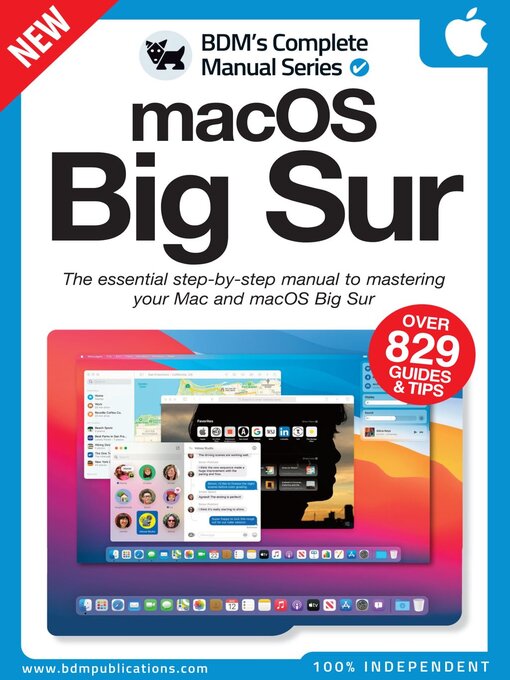
 Issue 2
Issue 2
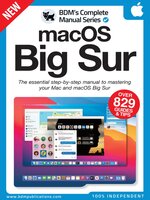 macOS Big Sur The Complete Manual
macOS Big Sur The Complete Manual