Digital Camera is the definitive guide to digital SLR photography and will show you how to improve any digital photo. It’s packed with practical photography advice and Photoshop tutorials to help you become a better digital photographer. With buying advice to help you choose the DSLR, compact system camera, lens, tripod, printer, or camera bag that’s right for you, it covers all DSLRs including Canon EOS/Rebel and Nikon systems. The perfect title for both amateur and pro photographers
Digital Camera World
Welcome
This month’s contributors
Your gifts • Download your gifts via digitalcameraworld.com/dc268
Streets ahead • Alistair Campbell joins Darren Ridgway for some candid captures on a wander through Bristol
Photo Active • 10 things you can shoot, edit or create this month, from hares, squirrels and butterflies to cosplay events
Barking up the right tree • Simple props can go a long way with canine photography, says Kaylee Greer
Double or nothing • Alistair Campbell uses instant film for double exposures
Take control of colour • Use selective colours in Adobe Photoshop for greater control of your post processing so you can really make your images pop
Mad props, yo! • Alistair Campbell goes to Gloucester Prison to photograph a cosplay event at Secret Con
Spring squirrels • Trying to capture these critters in mid-air can test your skills, says Manni Pearce
Shoot at warp speed with zoom bursts • Getting creative can be done with ease once you know how, says Ben Hawkins
Tear-iffic band photography • Steven Christie breaks from the norm to create cool music images
Capture the butterfly effect • Now’s a great time to start exploring wildlife on a macro lens for incredible close-up detail
Slow your sky • Capture stunning architecture from various angles to get professional-looking results
The art of seeing • Benedict Brain contemplates how to shoot trees as part of a larger body of work
SUBSCRIBE TODAY GET 3 ISSUES FOR ONLY £5*
Hotshots • Highlights from the Sony World Photography Awards 2023 Professional & Open competitions
IMPROVE YOUR PHOTOS WITH LIGHTROOM • Take your images to the next level with this 10-step guide to Adobe Lightroom Classic. Alistair Campbell shows you how
1 Understanding the Lightroom interface • Work with speed and precision within the main developing window
2 Basic exposure adjustments • Set yourself a good base by correcting exposure in the Basic panel
3 Take control of colour • Enhance your colours and make your images pop with punch
4 Make local adjustments • Work on targeted areas of your image with these tools to finesse your editing
5 Sharpen shots for better detail • Bring out crisp edges to your images for a razor-sharp finish where it matters
6 Reduce digital noise • Smooth out the graininess from your high-ISO images
7 Enhance your portraits • Bring out the best features in your subjects by removing blemishes in the skin
8 Convert your images to monochrome • From the mundane to a magical monochrome masterpiece
9 Copy your settings • Copy and paste your settings to other images in your collection!
10 Export your images • Save your images to a specific location with customised settings
Reader gallery • Digital Camera readers show how they’ve been getting creative, submitting images across a range of genres
Shot of the month • Larry Niehues follows Nothing Has Changed with his second book, Mississippi Dream
Practical Photoshop® • SENSATIONAL IMAGES MADE SIMPLE!
Haze your backdrop • Learn how to use Camera...
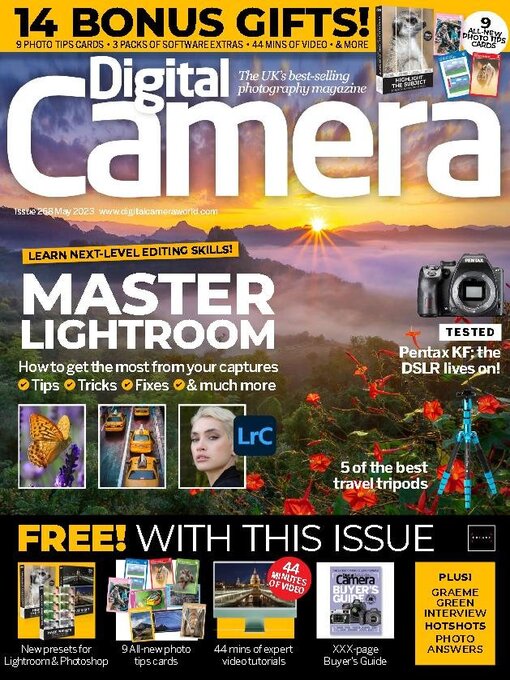
 Mar 01 2025
Mar 01 2025
 Feb 01 2025
Feb 01 2025
 Jan 01 2025
Jan 01 2025
 Dec 01 2024
Dec 01 2024
 Nov 01 2024
Nov 01 2024
 Oct 01 2024
Oct 01 2024
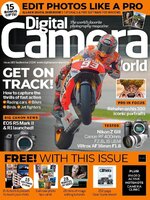 Sep 01 2024
Sep 01 2024
 Aug 01 2024
Aug 01 2024
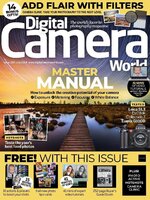 Jul 01 2024
Jul 01 2024
 Jun 01 2024
Jun 01 2024
 May 01 2024
May 01 2024
 Spring 2024
Spring 2024
 Apr 01 2024
Apr 01 2024
 Mar 01 2024
Mar 01 2024
 Feb 01 2024
Feb 01 2024
 Jan 01 2024
Jan 01 2024
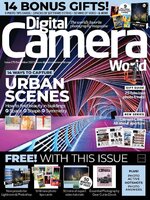 Dec 01 2023
Dec 01 2023
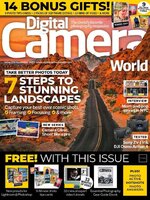 Nov 01 2023
Nov 01 2023
 Oct 01 2023
Oct 01 2023
 Sep 01 2023
Sep 01 2023
 Aug 01 2023
Aug 01 2023
 Jul 01 2023
Jul 01 2023
 Jun 01 2023
Jun 01 2023
 May 01 2023
May 01 2023
