Windows User takes high quality content from expert design and editorial teams to produce the ultimate Windows 11 magazine. Windows User Magazine brings you the very best reviews and technical help for your Windows powered desktop, tablet and laptop. This is the publication you will need to keep on top of the must know software and hardware information and technical help from our team of Windows experts. If you use Windows you need to click subscribe. 100% unofficial.
Windows USER
Windows 10 Privacy, Security and Antivirus under the Microscope • Learn how to manage privacy settings in the new dashboard, protect yourself from viruses and use advanced security features. With the threat of malware, viruses and ransomware ever-present, the privacy and security of Windows 10 is more important than ever!
Manage Your Privacy in Windows 10 • Being in control of security on your computer is important but almost as important is being able to control your privacy settings. Microsoft recently launched a web-based privacy dashboard tool and this has now become available to everyone in the Creators update.
Understanding and Preventing Malware Threats • Viruses, malware, ransomware, trojans, worms: the Internet can sometimes seem like a breeding ground for nasty things that can ruin your day, and your computer. Let’s take a look at the main threats online, learn how to recognise them and to avoid things like viruses and ransomware. Then, discover simple ways to avoid and fix them before the damage is done.
Digital Security FAQ • Trying to understand the digital security world can be hard work. There’s so much to take in, that it’s easy to become lost in the quagmire of acronyms and conflicting information. Hopefully we can help you out, with these eight FAQs.
Windows Defender - is it Good Enough? • Windows Defender now offers: virus and malware protection and scanning (including ways to protect against ransomware), account protection, firewall and network protection tools, app scanning and parental controls along with device performance and health checks, but is it good enough to replace your current premium antivirus and security software, or should it simply be used as a backup to dedicated software such as Norton Security and McAfee Antivirus?
Device Performance & Health • Device performance & health in Windows Security helps you keep your devices refreshed and up to date with the latest version of Windows 10.
Online Safety Tips
Blocking PUPs with Windows Defender • PUPs, Potentially Unwanted Programs, are bits of software that can sometimes be stealthily installed when you install other free software, usually by making it a default installation option with the choice to opt out. Windows Defender has the ability to block these sneaky software installs but it isn’t enabled (or even visible) by default.
Using the Power Menu • Windows 10 boasts a secret power menu (as did the version of Windows before it), that gives you access to several useful system and maintenance tools and features. Here we show you how you can use it to your advantage to quickly access networking settings and extra features that power users need.
Improving the Windows 10 Firewall • The built-in Windows 10 firewall is a surprisingly good security application. Whilst it may not be as efficient as something offered by one of the third-party security suites, it’s certainly more than adequate for the average user.
Top Ten Antivirus and Security Packages • While the built-in Windows Defender is a great antivirus and security tool, it’s nowhere near as capable as one of the many third-party security suites. The likes of Bitdefender, McAfee and Symantec have years of security specialism behind their products.
Bitdefender Total Security • Bitdefender is regarded as one of the best antivirus and...
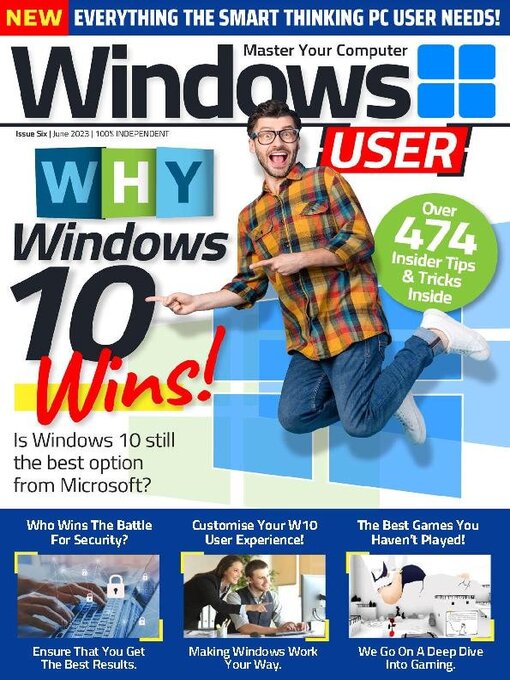
 Vol 9 2024
Vol 9 2024
 Vol 8 2023
Vol 8 2023
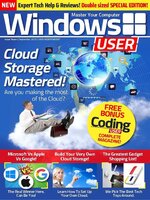 Vol 7 2023
Vol 7 2023
 Vol 6 2023
Vol 6 2023
 Vol 5 2023
Vol 5 2023
 Vol 4 2022
Vol 4 2022
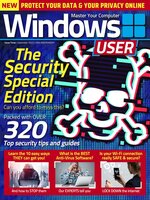 Vol 3 2022
Vol 3 2022
 Vol 2 2022
Vol 2 2022
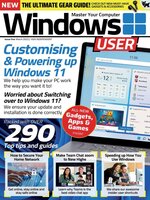 Vol 1 2022
Vol 1 2022