Mac|Life is the leading independent magazine devoted to all things Apple. For over five years, Mac|Life has helped both new and veteran users get more out of their iPhones, iPads, Macs, and more, with coverage that cuts through today's glut of apps and accessories to find what matters most. With a bright, clean design and casual tone, Mac|Life offers an easy and enjoyable way to keep up with the latest Apple trends and topics.
GOODBYE LIGHTNING…
THE TEAM
iPhone 15 line arrives • What’s new in the latest iPhone model lineup?
> Next–gen Apple Watch • New innovations on the Series 9 and Ultra 2
> Apple is even greener
News in brief • A bite of the Apple
RIP Lightning • Apple has moved the iPhone to USB–C, bringing about the end of the Lightning port. Will this be a help or hindrance to users?
Essential USB–C accessories
> THE SHIFT • MATT BOLTON thinks that an impediment to iPhone progress won’t be Apple’s imagination, but our own muscle memory
LETTER OF THE MONTH
MEET YOUR NEW MAC • Choose the right one for you!
Mac mini • The cheapest way to own a new Mac
5 best Mac mini accessories
MacBook Air • Apple’s excellent but less expensive notebook
Make the most of your MacBook Air
iMac • Apple’s excellent desktop is still going strong
5 handy additions for your iMac
Mac Pro • The ultimate in power computing
MacBook Pro • The finest notebooks money can buy
5 best apps for the MacBook Pro
Mac Studio • Awesome power for enthusiasts and pros
5 great add–ons for the Mac Studio
PREMIUM DIGITAL SUBSCRIPTION
Create strong passwords • Discover how to get started with Bitwarden’s free password tool
Take control of your video clips • Use Elements Organizer to find the best clips to edit in Premiere Elements
Use Ecosia to browse privately and sustainably • Save the planet and boost your privacy with this eco–friendly browser
Finally write that book! • Take a half–formed idea and transform it into a finished story
Master the Music app on iPad • Enjoy your favorite songs anywhere at home or on the go
Build your website with Blocs • The power to create responsive websites is at your fingertips with this app
Shoot long exposures • Add motion blur and light streaks using the camera or third-party iPhone apps
Master Maps on Apple Watch • The Maps makeover on watchOS makes it even better for getting around
Apple’s Game Porting Toolkit • Apple’s new tool for developers could be a game–changer for Mac
> CROSSING OVER
ASK • TECH SUPPORT & TECHSPLANATIONS
Lost location controls
Quick–fire questions & answers
Networking • We help to solve your Wi–Fi woes and connection conundrums
Quick–fire questions & answers
Quick–fire questions & answers
macOS • Shine a spotlight on the solutions to your most irritating Mac problems
Quick–fire questions & answers
BUILD A MAC SERVER • Set up an old Mac to run essential services — from media streaming to password management — from your home network
Setting up your server • Step one: wipe your old Mac clean and prep it for its new role
5 best hardware add–ons
Configure your new install • Your server is now equipped with the latest version of macOS. Time to start sharing
5 best add–on services
Expand your server’s capabilities • Discover how to run dozens of different services through one platform
Preview • Preview is the unsung hero of the Mac’s built–in apps. Here’s why
How to use Preview...

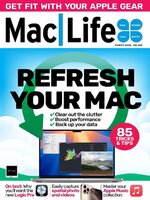 Mar 01 2025
Mar 01 2025
 Feb 01 2025
Feb 01 2025
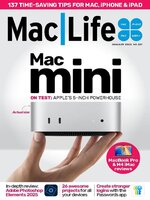 Jan 01 2025
Jan 01 2025
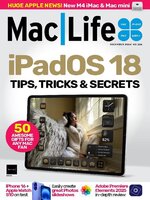 Dec 01 2024
Dec 01 2024
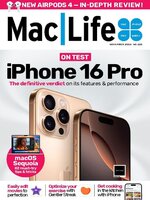 Nov 01 2024
Nov 01 2024
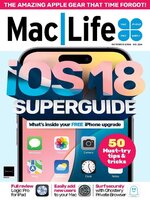 Oct 01 2024
Oct 01 2024
 Sep 01 2024
Sep 01 2024
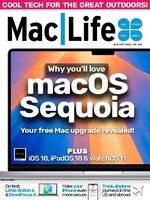 Aug 01 2024
Aug 01 2024
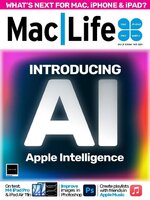 Jul 01 2024
Jul 01 2024
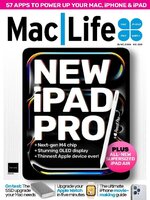 Jun 01 2024
Jun 01 2024
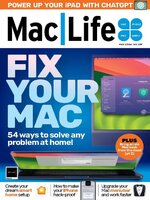 May 01 2024
May 01 2024
 Spring 2024
Spring 2024
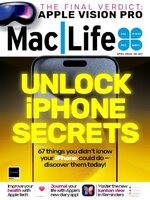 Apr 01 2024
Apr 01 2024
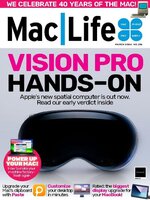 Mar 01 2024
Mar 01 2024
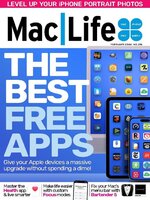 Feb 01 2024
Feb 01 2024
 Jan 01 2024
Jan 01 2024
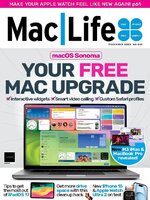 Dec 01 2023
Dec 01 2023
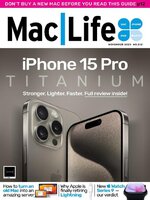 Nov 01 2023
Nov 01 2023
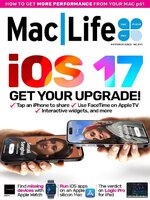 Oct 01 2023
Oct 01 2023
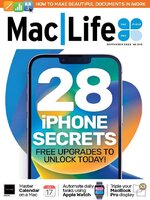 Sep 01 2023
Sep 01 2023
 Aug 01 2023
Aug 01 2023
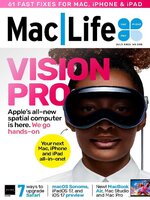 Jul 01 2023
Jul 01 2023
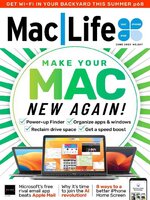 Jun 01 2023
Jun 01 2023
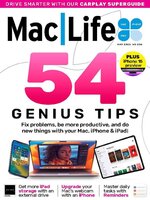 May 01 2023
May 01 2023
