Mac|Life is the leading independent magazine devoted to all things Apple. For over five years, Mac|Life has helped both new and veteran users get more out of their iPhones, iPads, Macs, and more, with coverage that cuts through today's glut of apps and accessories to find what matters most. With a bright, clean design and casual tone, Mac|Life offers an easy and enjoyable way to keep up with the latest Apple trends and topics.
LAST MINUTE MACS
THE TEAM
New Macs with M3 chips • Next–gen Apple silicon arrives in laptops and iMac
News in brief • A bite of the Apple
Apple’s green credentials • Apple likes to emphasize the work it does to protect the environment, but how robust are its green credentials?
> THE SHIFT • MATT BOLTON is worried that Apple’s Neural chips are bringing back software class divisions we’d nearly left behind
LETTER OF THE MONTH
SONOMA SUPERGUIDE • What exciting new features does the latest release of the Mac’s operating system have in store for us? It’s time to take a look at macOS 14: Sonoma
Desktop & screen savers • Beautiful landscapes look amazing on a Mac’s Retina screen
Messages • The Mac’s messaging app gets a few new features
Video conferencing • macOS Sonoma brings us some great new ways to present remotely
Safari • Do more with the Mac’s web browser
Privacy & Security • Help keep yourself and your children safe online
PDFs & Notes • Sonoma provides a boost to handling PDFs with the Notes app
Everything else • There’s lots more that’s new in macOS Sonoma…
Journal • Later this year, we can all keep our digital jottings and cuttings in one place
Other journaling apps
PREMIUM DIGITAL SUBSCRIPTION
Master screen sharing • Whether near or far, it’s easy to share your Mac’s screen with someone else
Regain drive space with dupeGuru • Remove photos, music and other files from your Mac with dupeGuru
Add FX to home movies • Add excitement to your films with Adobe Premiere Elements’ FX tools
Manage website permissions • Take action so that sites in Safari start behaving the way you need them to
Customize your Lock Screen • Make handy changes to your iPad’s Lock Screen with iPadOS 17
Master Smart Stacks • The redesigned watchOS 10 makes it much easier to see what matters
What’s new on Apple TV • tvOS 17 brings some cool improvements — and FaceTime too!
Adaptive Audio and ANC • AirPods do a brilliant job of removing unwanted noise — let’s find out how
> AIRPODS AS HEARING HELPERS
ASK • TECH SUPPORT & TECHSPLANATIONS
Software Update insecurity
Quick–fire questions & answers
Mac Hardware • We’re here to help solve your hardware issues
Quick–fire questions & answers
Quick–fire questions & answers
macOS • Shine a spotlight on the solutions to your most irritating Mac problems
Quick–fire questions & answers
iPADOS 17 TIPS, TRICKS & SECRETS • We delve into the latest version of iPadOS and its raft of new features
New Lock Screen • You can now customize it with widgets and more
Messages, Stickers & FaceTime • New communication upgrades include some highly requested additions
New Memoji stickers
FaceTime gestures
Inline Location
PDFs, Notes & Freeform • iPadOS 17 lets you use PDFs in a new way, and Freeform gets extra tools
New in the Notes app
More tools in Freeform
Everything else • What more does the new iPadOS 17 have to offer?
watchOS 10 masterclass • Make your Apple Watch feel brand new...
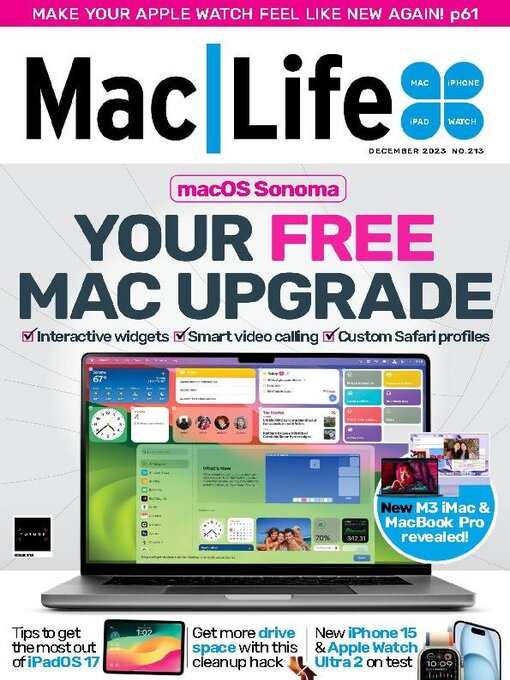
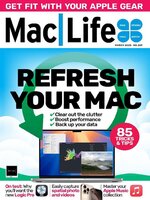 Mar 01 2025
Mar 01 2025
 Feb 01 2025
Feb 01 2025
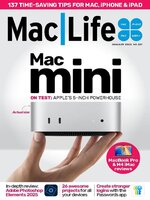 Jan 01 2025
Jan 01 2025
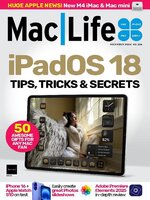 Dec 01 2024
Dec 01 2024
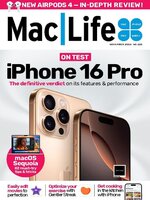 Nov 01 2024
Nov 01 2024
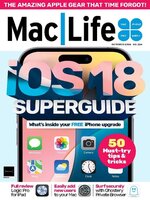 Oct 01 2024
Oct 01 2024
 Sep 01 2024
Sep 01 2024
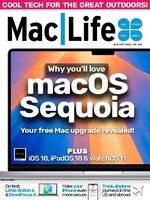 Aug 01 2024
Aug 01 2024
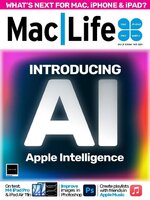 Jul 01 2024
Jul 01 2024
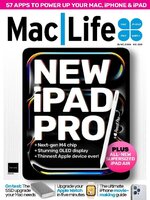 Jun 01 2024
Jun 01 2024
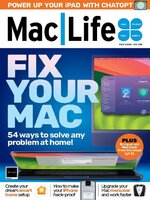 May 01 2024
May 01 2024
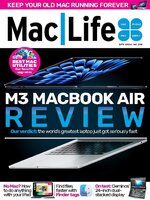 Spring 2024
Spring 2024
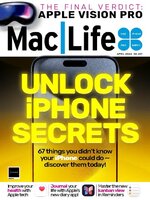 Apr 01 2024
Apr 01 2024
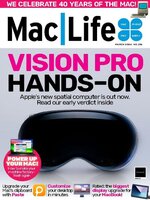 Mar 01 2024
Mar 01 2024
 Feb 01 2024
Feb 01 2024
 Jan 01 2024
Jan 01 2024
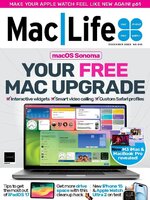 Dec 01 2023
Dec 01 2023
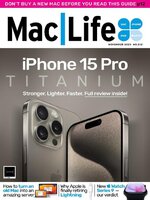 Nov 01 2023
Nov 01 2023
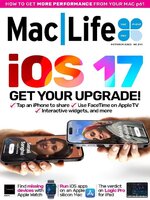 Oct 01 2023
Oct 01 2023
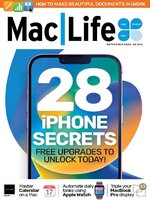 Sep 01 2023
Sep 01 2023
 Aug 01 2023
Aug 01 2023
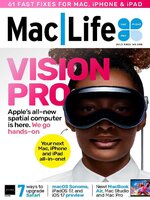 Jul 01 2023
Jul 01 2023
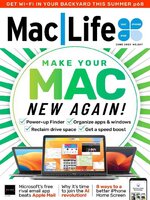 Jun 01 2023
Jun 01 2023
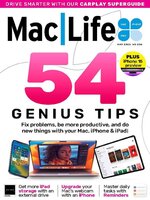 May 01 2023
May 01 2023
