iCreate is the creative magazine for Apple computer users. Made for Mac users by Mac users, it provides sumptuously designed, essential content for Apple aficionados and switchers alike. Featuring in-depth tutorials in iMovie, iPhoto and the rest of the iLife applications as well as iTunes and Mac OS X, it is the magazine no Apple addict can be without. If Apple made a magazine, it would be iCreate. Please note: Digital versions of the magazines do not include the covermount items or supplements that you would find on printed editions.
Welcome • “We’ve got the complete hands-on guide to Apple’s epic new iPhone update”
Meet the experts
Free with your magazine • Instant access to these incredible free gifts…
macOS 13 Ventura is coming soon! • There are lots of new features coming to macOS this autumn. Here are the most eye-catching
5 Things we learned this month
iCandy
DISCOVER iOS 16 • Hands-on with the standout features of Apple’s huge new iPhone update
Capture your best ever holiday snaps • How to shoot, edit and share your holiday highlights so that they look their best
How to shoot and edit a stylish road movie • Get out on the road and capture your car journey, then follow our editing tips to turn it into a short slick sequence
How to use lens effects to create extra drama • Recreate the views through different lenses to add texture and variety to your projects
Inside a mastering project for better exports • By examining a template project for music mastering, let’s learn how this advanced technique can deliver better shared songs
Create drum parts from audio with Drum Replacer • No MIDI controller to hand when you get hit by an idea for the groove to end all grooves? Why not just use your desk?
Create app and document menus in the Dock • Add your own custom menus in the Mac’s Dock to access your most-used apps and documents
Manage your Mac’s wireless networks • See which Wi-Fi networks you have used, auto-connect or ignore, increase security, run diagnostics and more
Bulk install apps on the Mac using Terminal • When you need to install multiple apps on a Mac, you can do it with one command in Terminal
How to get the missing manuals for absolutely everything • If you are struggling to use Apple hardware or software, here’s the solution: read the manual!
Master Apple file permissions and ownership • A complex system of permissions is used to control who can access what on the disk. Take control!
Top 10 Open & Save secrets • Discover things you didn’t know you could do when opening and saving documents on your Mac
The iPod years • With production recently coming to an end, let’s take a moment to celebrate the impact that Apple’s pocket jukebox had on… well, everything
The models • Everyone succumbed to the lure of the iPod, but which was your year?
Block explicit content on the iPhone • How to clean up your iPhone and prevent it from showing explicit or unwanted adult content
Make your voice sound better on calls • You can enhance the sound of your voice on video and audio calls with a hidden iOS setting
Remove Notification Badges from app icons • Fed up with those little red dots on your app icons? Get rid of them!
Read documents faster using Bionic Reading • Try out this speed reading method that highlights letters in words
Use a second phone number on your iPhone • It is easy and affordable to create a second iPhone number without having to buy an extra phone
How to download & install iOS 16 on your iPhone now • Discover how you can grab the big update early by installing developer or public betas on your iPhone, iPad, Mac and Apple Watch
Add extra features...
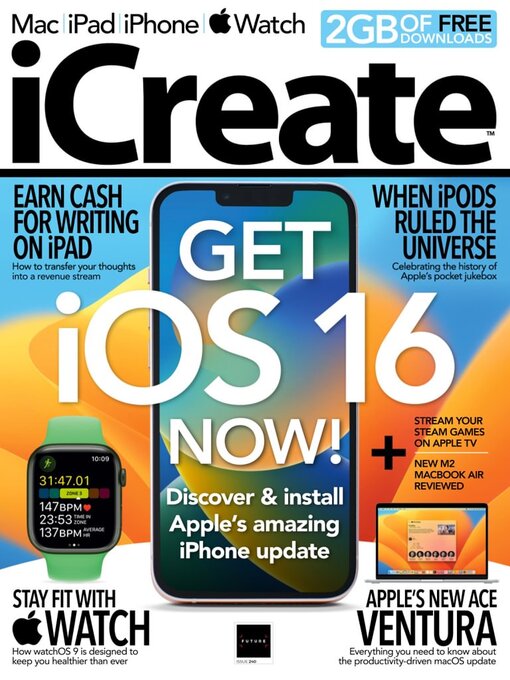
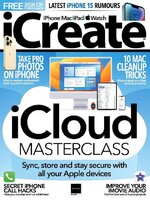 No. 249
No. 249
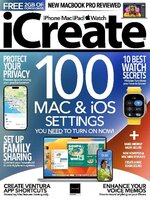 No. 248
No. 248
 No. 247
No. 247
 No. 246
No. 246
 No. 245
No. 245
 No. 244
No. 244
 No. 243
No. 243
 No. 242
No. 242
 No. 241
No. 241
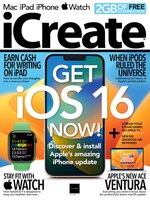 No. 240
No. 240
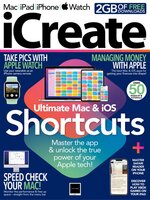 No. 239
No. 239
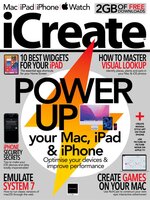 No. 238
No. 238
 No. 237
No. 237
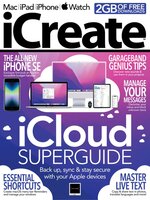 No. 236
No. 236
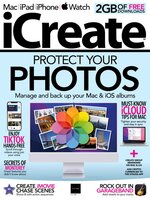 No. 235
No. 235
 No. 234
No. 234
 No. 233
No. 233
 No. 232
No. 232
 No. 231
No. 231
 No. 230
No. 230
