iCreate is the creative magazine for Apple computer users. Made for Mac users by Mac users, it provides sumptuously designed, essential content for Apple aficionados and switchers alike. Featuring in-depth tutorials in iMovie, iPhoto and the rest of the iLife applications as well as iTunes and Mac OS X, it is the magazine no Apple addict can be without. If Apple made a magazine, it would be iCreate. Please note: Digital versions of the magazines do not include the covermount items or supplements that you would find on printed editions.
iCreate 242
Free with your magazine
File Silo
Already a subscriber?
The Mac mini M1 Pro gets cancelled
5 Things we learned this month
iCandy
78 AMAZING iOS 16 SECRETS
Enhance and trim your videos within Photos
Give your holiday movies a professional finish
How to create a spot colour effect in Final Cut Pro • How to desaturate all colours apart from one to draw attention to a specific subject
How to create and save custom loops • Crafting your own musical loops and saving them to the Library is a useful technique for GarageBand beginners
Master the Step Sequencer’s Live Input Recording mode • Create drum and instrument patterns in real time using the new feature of Logic’s Step Sequencer
Use dynamic backgrounds in Keynote • Liven up your presentations with Keynote’s new animated slide dynamic backgrounds
Share a Mac screen with other users • Allow friends, family and colleagues to view or access your Mac by using Apple’s built-in tools
Get an animated wallpapers with Earth 3D Lite • Read on for great ideas for customising your static Mac wallpapers and installing exciting animated desktops
Get background sounds and meditation now! • If you don’t have macOS Ventura, you can play rain, ocean, white noise and more background sounds in Apple Music
Create smart mailboxes to organise your email • Don’t let your email inbox become a disorganised mess. Show important messages in smart mailboxes instead
Add the missing Touch Bar to your Mac • Do you wish your MacBook still had a Touch Bar? Add one with this simple utility and restore functionality
10 strange things in macOS • You probably don’t know macOS as well as you think. Here are some stranger things you can find within it
Stay focused on Mac • How to blot out those distractions, stay organised and get more done on your Apple Mac
How to curb your iPhone addiction • Are you using your iPhone too much? Use these tips and techniques to cut down on usage
Export health data from your iPhone • How to manage your health data, export it as a file and delete data
Set a favourite song as your alarm • Hate being woken to a jarring alarm tone? Then set your iPhone so that you stir to a song instead
Make your iPhone stand out with moloko • Experiment with themes with just one tap. You can make your iPhone anything you want it to be!
How to get a refund from the App Store • Requesting a refund for purchases you (or someone else) have made by mistake is rather straightforward
Copy and paste between Apple devices • You can copy text, photos and videos on one Apple device and paste them on to another thanks to Universal Clipboard
Explore the Apple Weather app on your iPad • Will you need your umbrella or should you leave your coat at home? The Weather app for iPad is finally here!
Set up My Sports in the News app • Apple is taking on dedicated sports apps with a customisable news and results service
Air matters, and so does understanding it • Few apps offer as much real-world information about your local environment as Air Matters does
Change your life with the Endel app • Endel...
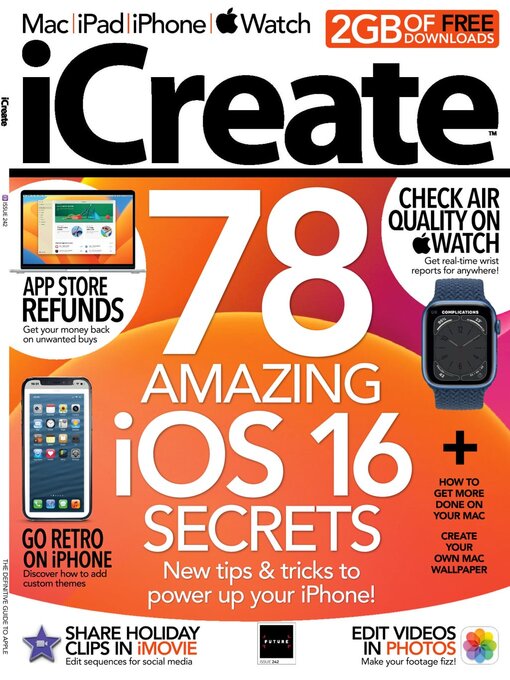
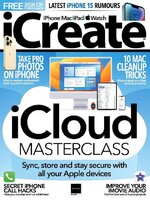 No. 249
No. 249
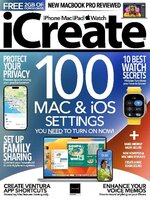 No. 248
No. 248
 No. 247
No. 247
 No. 246
No. 246
 No. 245
No. 245
 No. 244
No. 244
 No. 243
No. 243
 No. 242
No. 242
 No. 241
No. 241
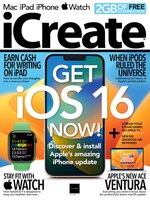 No. 240
No. 240
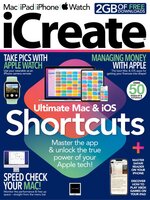 No. 239
No. 239
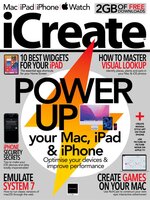 No. 238
No. 238
 No. 237
No. 237
 No. 236
No. 236
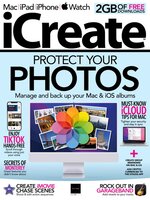 No. 235
No. 235
 No. 234
No. 234
 No. 233
No. 233
 No. 232
No. 232
 No. 231
No. 231
 No. 230
No. 230
