Mac & MacBook User takes high quality content from expert design and editorial teams to deliver to you the ultimate Apple Mac and MacBook magazine. BDM’s Mac & MacBook User Magazine brings you the very best software, app and hardware reviews coupled with technical help for your macOS powered Mac and MacBook. This is the publication you will need to keep you ahead of the pack when it comes to the inside must know Apple’s software and hardware info and technical help. If you use a Mac or MacBook you need to click subscribe! 100% unofficial.
Mac + MacBook USER
Fresh Apples
Inside the Mac Range
The New Mac Processors • Pro or Air? Apple Silicon processor or Intel? Portability or power? Buying your first MacBook can be bewildering but we’re here to help. We bring you a guide to the current MacBook models, their strengths and weaknesses and an outline of their expansion options and range of connectivity ports.
The 14 & 16 inch MacBook Pros • Apple has released a new range of 14-inch and 16-inch MacBook Pros, replete with the new M1 Pro and M1 Max processors. And that’s not all that’s new – or at least returning – either. Let’s take a look…
iMac to the Future • It’s deja-vu all over again with Apple’s latest iMacs, but there’s much more to get excited about than just the new colours.
The Apple Silicon MacBook Air (M1) • The last refresh brought a host of new features to the MacBook Air, without making it any less portable.
The Apple Silicon 13-Inch MacBook Pro • The most-popular MacBook Pro size gets the first injection of Apple Silicon to make this mini-beast.
The Mac mini • Apple’s brand new M1 chip boosts the mighty Mac Mini.
First Some History
The Road to Monterey • From OS X Cheetah in 2001 to macOS Monterey 20 years later, the Mac’s operating system has quite a history. Here’s a guide to how we got from there to here, and the signposts on the way.
An Introduction to macOS Monterey • macOS Monterey is the latest release of Apple’s Mac operating system, and it boasts some great new features. Let’s take a look at what Monterey can do for us, and why we should be excited about it.
The Origins of Apple
Basic Training
Set Up Your Mac For the First Time • If you have a new Mac but have not yet set it up, follow this guide. It’s nothing to be afraid of; follow the guide and the on-screen instructions, and step by step, you get to set your Mac’s language, take it onto the Internet with your local Wi-Fi network, sign in with your all-important Apple ID and more.
Reset to Factory Conditions. • If you acquired your Mac second hand, you might want to wipe it clean and start again. Just follow this guide.
Using Touch ID On the Latest Macs • Touch ID has long been a stalwart on the iPhone and iPad, but it recently came to the Mac, with the latest notebook and iMac releases; look for a Touch ID sensor on the keyboard. You can use Touch ID to unlock your Mac, input passwords and make purchases, all by using your fingerprint.
Using Touch ID.
Welcome to the Monterey Desktop • The desktop is at the heart of your Mac. Everything you do takes place on the desktop, including opening apps, interacting with files and folders and using the Dock. Here we show you how to use your desktop, app and folder windows, the top bar menu and other key features.
Customising the Monterey Desktop • Although macOS Monterey’s default desktop image is very attractive, if you’d prefer something different, you can personalise your experience by customising the appearance of your Monterey Desktop. You can choose a new wallpaper for the desktop image, and even set up a slideshow of your favourite pictures.
Auto-changing Wallpaper.
Gesture Controls On Your Trackpad • You...
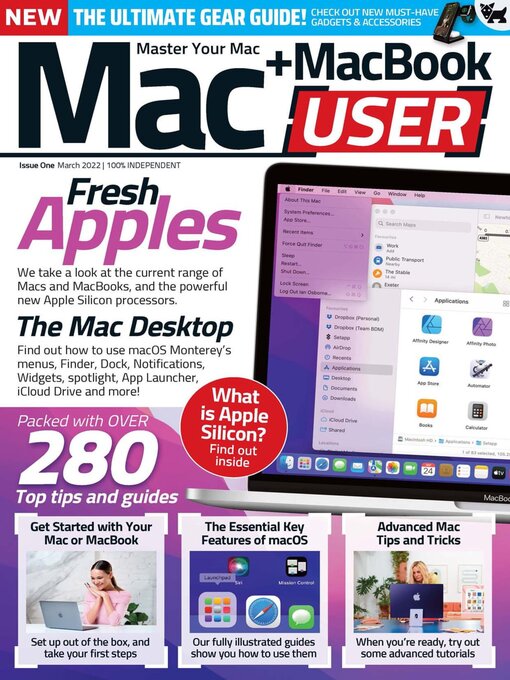
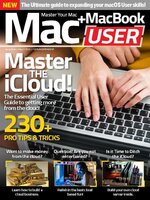 Vol 9 2024
Vol 9 2024
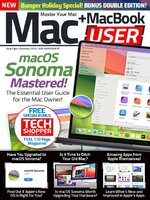 Vol 8 2023
Vol 8 2023
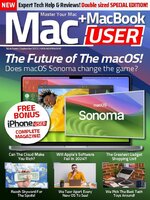 Vol 7 2023
Vol 7 2023
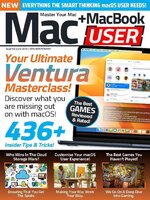 Vol 6 2023
Vol 6 2023
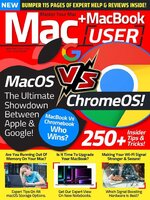 Vol 5 2023
Vol 5 2023
 Vol 4 2022
Vol 4 2022
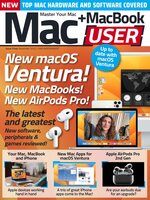 Vol 3 2022
Vol 3 2022
 Vol 2 2022
Vol 2 2022
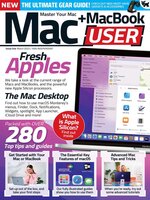 Vol 1 2022
Vol 1 2022