Mac & MacBook User takes high quality content from expert design and editorial teams to deliver to you the ultimate Apple Mac and MacBook magazine. BDM’s Mac & MacBook User Magazine brings you the very best software, app and hardware reviews coupled with technical help for your macOS powered Mac and MacBook. This is the publication you will need to keep you ahead of the pack when it comes to the inside must know Apple’s software and hardware info and technical help. If you use a Mac or MacBook you need to click subscribe! 100% unofficial.
Mac+MacBook USER
Apple’s Latest Notebooks • This year, Apple released its two most powerful notebooks yet. The MacBook Air and MacBook Pro are now available with Apple’s amazing M2 processor, in a range of exciting designs. Let’s take a look at the new MacBook Air and MacBook Pros, and decide whether it’s time to upgrade your own trusty Mac notebook.
The M2 Processor and New MacBook Airs & Pros • There’s a new Apple Silicon system-on-a-chip processor in town, and it powers some great new MacBook Air models. But what’s so special about the Apple M2 CPU, and what can it do for the newly refreshed MacBook Air and Pro?
The New 2022 MacBook Airs
The New M2 MacBook Pros
AirPods Pro, 2nd Generation • The perfect companion for your new Mac?
Enter the Matrix The Current Mac Range • The current Mac lineup is awesome. We’ve almost completed a two-year processor switch, which sees the Macintosh’s Intel processors replaced by Apple Silicon chips. The first Apple Silicon processor for the Mac was the M1, and since then we’ve had Pro, Max and Ultra versions of the M1, and now the M2 is with us too.
DID YOU KNOW?
The Mac’s Next Operating System • The Mac’s new operating system is upon us, and it’s looking good. macOS Ventura boasts some great new apps that will be familiar to anyone with an iPhone. Look out for Weather, Stocks and Clock. Stage Manager brings us a new way of organising our desktops, and Continuity Camera lets us use our iPhone as a webcam for even better video chats. Let’s take a look at these amazing new features…
For the Mac – macOS Ventura • The next operating system for desktop and notebook Macs is called macOS Ventura. For this release, Apple focussed on making the core things you do with macOS even better, including some great new continuity features.
Stage Manager • When working on your Mac, you often have a lot of open windows. This can lead to a messy, confusing and sometimes overwhelming desktop. Stage Manager is a new way to organise and access these open windows.
Improvements to Spotlight • Spotlight, accessed by clicking on the magnifying glass in the toolbar or pressing CMD-Space on your keyboard, is already a powerful tool that can open apps, search your Mac, do conversions and calculations, and more. But with macOS Ventura, it gains a whole new set of features which are also coming to iOS 16 and iPadOS 16.
Mail – Email Made Better • Apple’s stalwart email client Mail also has some love in Ventura. It’s gained some amazing new features that we really look forward to using.
Better Web Browsing with Safari • In macOS Ventura, Safari is the world’s fastest browser. It’s also the Mac’s most power-efficient browser, draining much less of your precious battery life as you surf. The new operating system also brings some new features to Safari.
Great Gaming • According to Apple, the Mac is a great machine for gaming. The power of Apple Silicon and the popularity of the platform, they claim, make it attractive for games developers.
Continuity Features • Continuity is a series of features that help you use your Apple gear in sync, across devices. A few new ones are coming with Ventura too.
The Ten Most Common Questions About macOS Ventura • What’s...
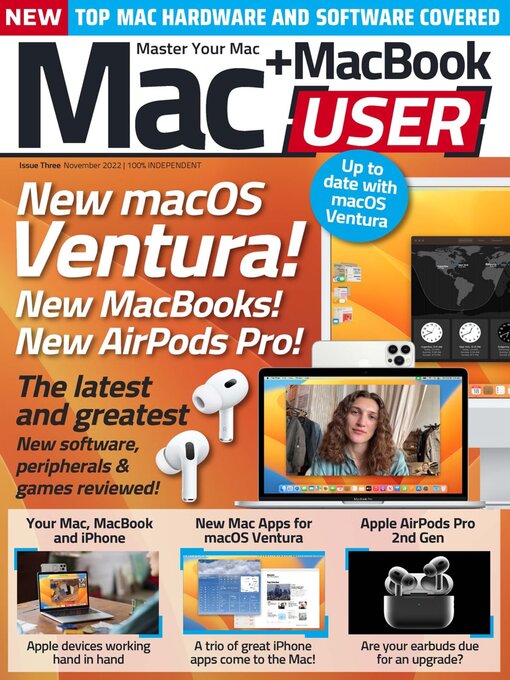
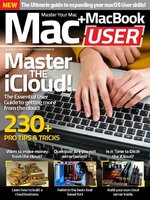 Vol 9 2024
Vol 9 2024
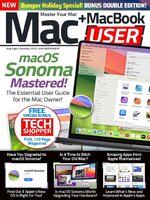 Vol 8 2023
Vol 8 2023
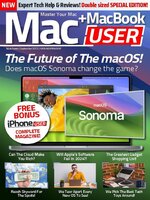 Vol 7 2023
Vol 7 2023
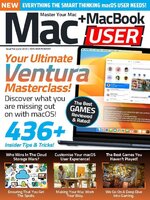 Vol 6 2023
Vol 6 2023
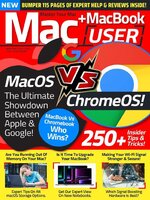 Vol 5 2023
Vol 5 2023
 Vol 4 2022
Vol 4 2022
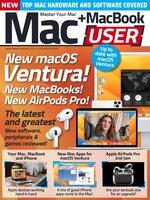 Vol 3 2022
Vol 3 2022
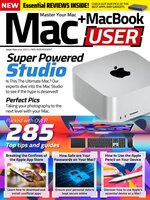 Vol 2 2022
Vol 2 2022
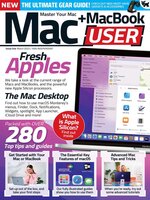 Vol 1 2022
Vol 1 2022